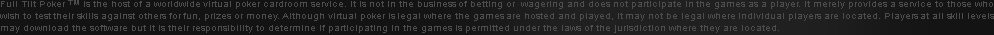Thank you
You are only minutes away from playing the best online poker software
Start download again , if it didn't start automatically.
Install Software

Click "Save File" to save the set-up program to your computer.

Click "Open" to open the set-up program.

Click "OK" to accept the security warning.

Click "Next" to run the installer.

Accept the End User License Agreement and click "Next" to continue.

Click "Next" to install Full Tilt Poker folder on your computer.

Click "Install" to begin the installation process.

Click "Finish" to complete the installation process.
Set Up Your Free Account

Click on the "Create New Account" button on the log-in screen.

Enter all of the requested information and click the "Choose Avatar" button on the right to pick your avatar. Click "Sign Up" to continue.

Check your email for the validation code sent from Full Tilt Poker. Enter the code and click "Validate".
Get Your Deposit Bonus

Click on the "Cashier" button in the lobby.

Click on the "Make a Deposit" button.

Enter all of the required information and click "OK".

Select your deposit method from our list of options and create a new Payment Processor account, if necessary.

Enter the amount of your deposit and begin playing in our real money ring games and tournaments to earn Full Tilt Points.